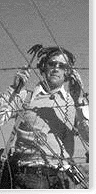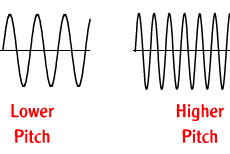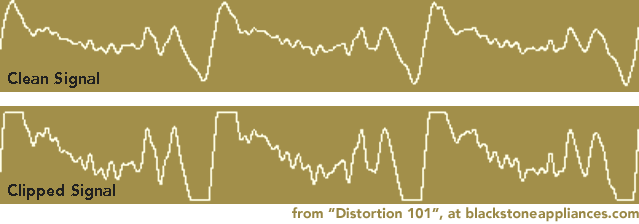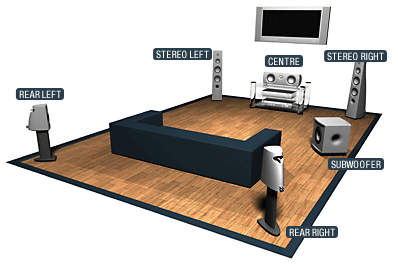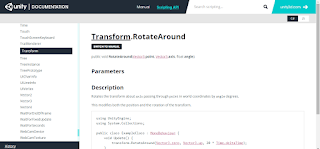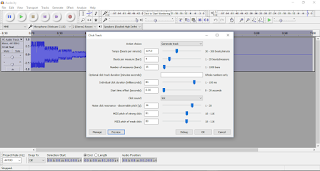My introduction to Foley
My first lesson was to understand the use of sound and the effects it can give off towards a listener. I was given the task to record as many sound effects I could think of and then edit them in audacity in an attempt to alter them into something else. This would allow me to gain a bit of knowledge into the understanding of how sound effects are made. Below is an unedited sound effect that I had recorded.
With the footstep sounds that I had recorded I had began testing some edits within audacity to see what potential it had to create sound in the future for other projects that may need sound. I had attempted to use phaser on my sound to see what kind of effect it would create. To my surprise it had created some space type laser noises, or what I would consider futuristic sounds featured in age sci-fi films, such as, star trek and doctor who(Original series).
I then tested the 'Reverb' effect on the last two footsteps to see what effect they would give off and I had found that the footsteps no longer sounded like footsteps and rather like something had collided into a iron/steel fence sheet.
Here is a link to the edited version of the original footsteps sound.
Foley experiment
Foley recording is a process of recording over live footage using objects and tools in a sound booth to make a video sound more realistic, as the original live recording could not pick the sound up to hear-able standard. In my lesson I had to understand the process of foley recording in order to make my own. In order to do this I had to do some research into what foley was. Below is an example I had used to get an understanding of foley.
After understanding what foley was, I went through the process of creating my own foley video alongside the rest of my class members. We had chosen to use a scene from 'Ghostbusters' in order to replicate the effects of foley recording using various objects such as, chairs, plastic containers, bottles and the human voice.
[Insert video here]
This had been a fun experiment to work with and has expanded my knowledge in the process of how foley works with the film and games industry. With this, I would be able to replicate these skills onto other projects that require similar techniques.
Creating artificial sound
Within Audacity I began testing creating tones in the 'Generate tab' using all the options available, such as, Noise, Tone, Pluck and Click Track.
Within Audacity I began testing creating tones in the 'Generate tab' using all the options available, such as, Noise, Tone, Pluck and Click Track.
Afterwards, I would begin to make edits to them, as I need to gain an understanding of effects within audacity. This below is called a 'WahWah', which is one of the many effects within audacity.
As you can see from this image below the straight line has changed from a WahWah effects and it causes the sound to distort and sound like it is moving backwards and forwards within the speakers.
Research into existing Sound Designers and the use of sound
within Interactive Art.
within Interactive Art.
Sound is used throughout digital media in many ways, such as; films, interactive games, music and videos. but for my research I must fully understand the techniques and processes used within sound design. To begin, I started looking at some existing workers within sound design, Ben Burrt and Delia Derbyshire I would then have to understand what they have created and how in order to get a basic understanding of sound design.
Ben Burrt was the creator to several sounds within the star wars universe that became very surreal for listeners and still live today as some of the iconic sound to be heard. The Lightsaber sound was created with physical objects, A TV Set and a projector, in order to create the sound (http://filmsound.org/starwars/). This is the same technique used throughout Ben Burrt's work. By recording actual sounds and processing them through a mixer and software, such as audacity, he was able to create a wide range of sounds. When Burrt created the sounds for R2-D2 he used a mix of real sound and artificial sound; I could imagine that he possibly used phaser and reverb sound effect to create that high pitch squeal that R2-D2 does.
(http://filmsound.org/starwars/benbguy.gif)
Because of Ben Burtt's interesting mix of sound using techniques, both real and virtual, it has led led onto one of the most iconic and most recognizable series of all time that is still really popular in today's society and media popularity. I believe if Burtt made any changes to his work, such as by using distortion for example, that it would not have the same effect as it does now.
In this video Ben Burrt describes how he in detail created the lightsaber. By double recording the hum of a projector he was able to create the effect of movement within the lightsaber. This was done by having the humming play out of a speaker on repeat whilst he would swing a directional microphone in front of it, creating that effect.
Delia Derbyshire was a English musician and composer of electronic music, but life wasn't always easy for Delia as she had so many hurdles to overcome in her life, such as, that women were not allowed to do certain things during the 1960's, such as, get certain jobs, gain as much respect as men, hierarchy. This made it hard for Delia to do what she was inspired to be. Delia worked on many different projects like: Doctor Who Theme, assisting in the production of Macbeth and "The dreams"(1964)[http://www.theguardian.com/news/2001/jul/07/guardianobituaries1][http://delia-derbyshire.org/].
(http://delia-derbyshire.net/images/delia_derbyshire.jpg)
'Wave form' is the term to describe the shape or design of certain sound in physical view. There are few different types of wave forms, examples being: Sine, Square, Triangle and Sawtooth. Each wave form has its own difference to how they sound, each one producing ranging noises. In audacity you have the ability to create waveforms depending on frequency and length, both of these options are changeable to the users desire.
(https://upload.wikimedia.org/wikipedia/commons/6/6f/Waveforms.png)
'Pitch' is a sound property that describes the speed at which describes the rate that frequencies hit their highest peak before returning to neutral. Using effects within Audacity you have the ability to change the pitch of the sounds that you are working on.
(http://www.ducksters.com/science/sound_wave.gif)
'Hertz' is a technical name for Frequency, which describes the rate, at which sound plays per a second.
(http://www.karbosguide.com/books/videosound/images/990.PNG)
A 'Decibel' is a specific term to describe the loudness of a sound within a physical sense rather than virtual, 0dB meaning that a sound is non-existent and 70dB being a car running at 10 metres.
(http://noiselimiters.co.uk/buy/images/slvls.jpg)
'Distortion' is the term to refer to an altered piece of sound that has differed to it's original shape. Distortion usually ruins sound files and can ruins the progress for sound designers, but it can also be the sound effect that they want to achieve.
(http://blackstoneappliances.com/D101img/Clean-Clipped-AH.png)
'Mono' or 'Monophonic' is the term to explain audio on a single channel or sound, this type of sound cannot be create at atmospheric sound like stereo does due to it's singular channel restrictions. 'Stereo' on the other hand has two channels that send out different signals to two speakers that allow for an immersive and in-depth feel towards sounds created in this way. Both types have their pro's and cons that can be considered towards which one could be better depending on the situation that a person may want to use either one.
(https://www.youtube.com/watch?v=0R13WMHPlUU)
This video explains the difference between mono and stereo in a great detail more.
'5.1 Surround' sound is a term to describe a six channel system that is used in cinema and home cinema systems to play sound from 5 directions. This system was created to bring some immersion towards the listener to make it seem like some sounds would appear behind him and also in front.
(http://www.circuitstoday.com/wp-content/uploads/2011/05/5.1-surround-sound.gif)
(https://www.youtube.com/watch?v=v0kHiEME0Vk)
Halo is one of the most iconic games to ever use a wide range of sounds and sound track. To this day if anyone were to play the theme song to halo, most people would recognise it and would be able to tell you what it is. Halo became the basis of what more video game designers look towards when creating a game as the techniques used where up to a incredible professional standard with the use of orchestra.
(https://www.youtube.com/watch?v=1Y4ZtfZvFVI)
The sound design for on of the enemy characters, who was alien, had a voice that sounded alien but was infact a human voice that was reversed and then slown down by 25% tempo(0:00 - 0;54 [http://halo.bungie.org/tipsntricks/display.html?collection=xbill.elitespeak])
Proposal
Working title: Planet Exploration
Target market:
The target market for my Project is aimed towards people who don't really use the Internet for playing video game, but rather interactive art pieces or pieces that would've been shown in exhibitions. It is important for me to make sure that the game suits the target market otherwise it would not
What you will work towards producing:
I will be working towards creating an early prototype of a interactive game/art piece that is focused on the sound aspect used within the program. It is crucial for me to make sure the sound aspect is taken into huge consideration.
Influences, starting points and contextual references:
For me to be able to create my ideas I would first need to look up some tutorials and some examples to see if it could be created to how I want it. I began to look for tutorials searching for things that may help me understand C# coding, as I am still a beginner and I do not fully understand the structure, but will begin to understand over the course of this unit.
(https://www.youtube.com/watch?v=mnqZshg1pzw)
I first looked to see if you could create a camera similar to 3rd person camera's within pre-existing video games already really and had found the video above. This tutorial became very useful for me to learn from as it has help my project form into what it is.
(https://www.youtube.com/watch?v=TJ_n8uscS6Y)
After watching the first video I began to research orbiting objects so that I could create a realistic solar system.
I first looked to see if you could create a camera similar to 3rd person camera's within pre-existing video games already really and had found the video above. This tutorial became very useful for me to learn from as it has help my project form into what it is.
After watching the first video I began to research orbiting objects so that I could create a realistic solar system.
Early ideas research and sources:
I had a look at (www.soundtoys.net) and found several interesting sound toys that were very effective in making interactive sound.
I had a look at (www.soundtoys.net) and found several interesting sound toys that were very effective in making interactive sound.
(http://www.soundtoys.net/toys/hyperstills-ambient)
I took large inspiration from this sound toy in particular, as it reminds me of video games with a similar sound vibe towards it, such as, halo.
Intended techniques, non digital and digital processes:
To create my own sound toy I will need to use programs, such as, Audacity, Unity and Photoshop if I need to create materials. I could use many different types of effects within Audacity to edit sounds, effects like; Phaser, reverb, wahwah. These are all different techniques that effects what a sound may change like. In Unity I would need to code in C#(C Star) in order to make things function within my game.
Timescales:
21/10/15 - Begin writing Proposal and come up with a few ideas
28/10/15 - Finish of idea generation
05/11/15 - Begin crafting the basic game and research coding for the game.
11/11/15 - Continue working on the game.
18/11/15 - Finishing off audio and placing within the game. Compile game files and prepare for public testing.
25/11/15 -Present game in front of peers and collect opinions and feedback on the game for improvement.
Proposed methods of evaluation:
For this to be evaluated efficiently I will have this interactive piece displayed in front of the class room and gain people's opinion on my game. This will allow me to look at both the good and bad points and allows me to look towards improvement not just for me, but also for the user as well.
For this to be evaluated efficiently I will have this interactive piece displayed in front of the class room and gain people's opinion on my game. This will allow me to look at both the good and bad points and allows me to look towards improvement not just for me, but also for the user as well.
Ideas Generation
A idea I had thought to be great is about a unity game based around space ambience directly influenced by the sound toy I mentioned previously. The player would be given the ability to move around the planet, by default would be earth and then click onto nearby planets which will send the player towards the object, say Mars for example, in a hyperspace type effect. Going to different planets will play different ambient type music depending on the planet that was chosen.
Another idea I had is that you play as a character in 3rd person and you are spawn within an area that has multiple boxes with different coloured shapes on them and the player can move them by grabbing onto them and placing them on patterns on the floor that are similar to the boxes. By doing this, the game begins to play sounds that I have chosen for the triggered event.
Design Cycle
I began by pulling the textures from the planets I had created in 'Cinema 4D' to unity, but had run into multiple problems when trying to import the files into Unity. I had found as you can see from the image below that you cannot import Cinema 4D files directly. The second image below shows what it would try to do when imported, it attempts to open the file in cinema 4D and then convert it, but something stops it from doing so.
I had finally manage to figure out what I needed to do in order to import the textures onto the sphere. Within Cinema 4D I had to bake the textures in order to create an applicable material within Unity. 'Baking' a texture allows me to create an image file on a canvas size that I choose. When applying the textures I made in Cinema 4D to unity then look like the image you see below.
By using the overlay techniques within Cinema 4D I begin to create other planet textures. I created all the planets using several textures provided by Cinema 4D and then edited the colour and applying percentage. The only planet that I did not originally create was the earth like planet to where I found images of the planet on google.
I applied a gravel texture to the planet to give it a variation of colour.
I began to look on the Unity manual for parts of code and how they worked within Unity itself. I looked up 'Transform' and 'RotateAround' because those two functions work together in order for a object to rotate around a center point. I managed to figure out how to make this work for the center point and also where the current camera was as well for the UI I planned to create.
This function took a lot of time and several designs to understand how to get it to work for my project. At this point I began to fully understand 'float' and the difference between 'public' and 'private' variables. This allowed me to test and design my code to how I needed it to be.
(http://gamedev.stackexchange.com/questions/61981/unity3d-orbit-around-orbiting-object-transform-rotatearound)
At this point there was no interactivity within the game itself and only had the option to look at one planet as the camera span round it at a fixed rate. There was no ability to move or do anything but to observe.
I had then started working on the options for the camera, as you could not see the planets outside of the clipping planes/render distance. I had increased it heavily as it should not have a dramatic effect on the performance of the game, due to there being only 5 models to view within the entirety of the game.
I found it greatly difficult to find any tutorials on orbital camera controllers, but had found pre-made examples online from (http://wiki.unity3d.com/index.php?title=MouseOrbitImproved) and I had made some edits to this code in order to style it towards my game.
At this point I wanted to create realistic lighting that a sun would give off and had been running the game/interactive project of a full light map, where there were no light values which causes the entire map to be lit up with no source of light. To create the realistic lighting that emerged from the sun that I had created, I had to create a area light which would emit light from it's placement point on the map and would allow for me to create that sun effect onto the planets.
Afterwards I began to test UI components and try to understand how they work within Unity. I was using a pink square as a place holder for when I create my UI interface properly. I plan to replace the pink square with arrows pointing inward towards the planets. This design is meant to imply something to the user to make them think that they can go to those planet, so they might try to click it or press buttons on the keyboard.
At this point the code was not working, I had attempted to get the UI to point towards the current camera, but Unity refused to load without the other planets components loaded into the script. So I had to create a UI and a camera for each planet so that it would start working.
In in this video I explain about how the UI enable and disable depending on what planet/camera is currently in play.
This videos shows a slight change I made where all the UI's on each planet point towards the current camera that is enabled.
I could not find a way to make it so that when you click on a planet whilst being hovered over it that it would send you to that planet. So what I did was created a thread on the Unity forums in order to find someone who could help me make edits to make could and see where I have gone wrong.
In the end I decided not to use this system and rather have it that when you hover over one of the planets it would send you to it rather than if you had to click because it required a really complex system of tracking the location of the mouse along with mouse input.
By using the hover input I have achieved a successful transition between each planet. This video was recorded after the creation of 2 of the 4 sounds within the game as I had forgotten to document progress between then and now properly.
Sound Design
After finishing the coding within my game I began focusing on the sound aspect of the game and wanted to make sure that each sound was different in its own way. I began by creating simple tone with Audacity's Generate option and had altered them using the Envelope tool.
With various samples of sound created I began trying to mix sounds and attempt to see what works well together.
I began trying out click tracks, phasers and wah wah's in order to mix up a series of cool, chilled ambience music that would work perfectly for my project.
I began my second ambient song with a phaser that fades in then fades out near the end to get a sort of looping effect when played in the game. I was planning to use this song for my blue/cyan blue planet, so I wanted it to sound cold so I made sure the tempo was quite slow.
For the planet Equinox I had decided to use sounds of things around me, such as; cars, rain, footstep. For this planet I wanted to make the sound relate to what people think it looks like, which is earth.
In the final sound editing I chose not to use certain recordings, as I thought that they did not suit the rhythm of the sound.
On the last week before evaluation I tested each planets sound to make sure they are hearable on speakers and headphones. So I made some edits within audacity regarding sound levels of certain planets to make sure they are loud enough.
Below is the final testing of my game that I had asked my sister to play so that I could get a understanding of what other people thought about it so that I was able to improve.
Evaluation
I had shown my sound toy to the classroom and had received all positive results from those who viewed it, with suggestions on how to improve or different ways to how it could be created for different effects. I had several comments from people across the class room praising the environmental feel that game gave off along with the use of different sounds. People seemed to enjoy the space relaxation feeling that I was aiming towards achieving. For improving suggestions Marios had suggested that the solar system that I had created needed more planets, as there was not many options to pick from within the sound toy. Others suggested that I created a player character that can walk around that planets as they orbit around the sun. This would allow for a 3D sound effects that the player has complete control over. I do like this idea as it allows the user to explore at their own pace and gives them control over how their perceive the sound that they hear.
The entire unit timeline has been a massive success for me, as I have learned so much from researching into: sound toys: finding out how to work and how they are interactive, Unity coding into c# and getting a general understanding of how it works. Sound in particular has been a major learning boost, as I never knew what potential audacity had to create and edit sounds. I believe if I was given the chance of creating something similar to this project, that I would be able to do so with all the new skills I have gained.